QMake Commands
QMake by default does ‘check’ build. There are many other operations QMake can do, the following is a summary of the commands and variables it understands.
Commonly used commands
In particualr it removes object files created during compilation for this library this forces all objects in the current library to be recompiled.
check
Build binaries and libraries with consistancy checking (Default). this is the recomended target for development work.
debug
Build binaries and code with debug information, but link with the check version of RAVL. This should be quicker than debugging all of RAVL.
debugfull
Build binaries with debug information, link executables with the all available debug information. NB. The executables may be very large.
opt
Optimised build.
shared
Build optimised shared libraries/executables.
prof
Output optimised code with profiling info suitable for prof.
gprof
Output optimised code with profiling info suitable for gprof.
purify
Build all executables in the CURRENT directory with purify. purify executables are prefixed with ‘pure_’. Use only on solaris machines.
src
Check-out all source, and put headers in the right place.
clean
Remove all temporary files. (NB. Use VAR=… to set variant.) (See below for details)
optclean
as clean with VAR=opt
dbclean
as clean with VAR=debug
chkclean
as clean with VAR=check
cleanlib
Like clean, but removes library as well.
cleandep
Remove all dependency files. Clean dependancy information. This forces the make system to recompute the library and file dependancies.
distclean
Clean and remove all executables and libraries for current variant.
doc
Make automatic documentation.
chead
Check headers compile cleanly.
lib_info
RCS- Tells you which libraries are needed/used to create an executable.
help
Print this help on the QMake system.
defs
List of public def’s files.
test
Compile and run test executables.
retest
Rerun the final stage of testing.
notes
Print help on more obscure/unstable parts of the QMake system.
Variables
PROCS=(no)
Number of processors to use.
VAR=(check|debug|opt|shared)
check (default), debug, opt
QMAKE_INFO=1
Print command lines during make.
USERCFLAGS=…
Pass extra options to the compiler.
Obsolete
listco
RCS- List all files that are checked out in source tree.
listoff
List all directories that are turned off.
listfix
List all lines in source than contain ‘FIXME’.
ci
RCS- Check in directory tree. See ‘notes’ for details.
docentry
Make semantic documentation
Examples
% qm qopt
Make optimised version of code, with frozen dependencies.
% qm debug PROCS=1 QMAKE_INFO=1
Build a debug version of file and executables, use only one processor and show the commands that are executed.
—
出處:http://ravl.sourceforge.net/share/doc/RAVL/Auto/Basic/Tree/Ravl.QMake.Commands.html
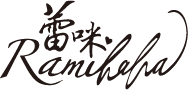





I like the helpful info you provide in your articles. I will bookmark your weblog and check again here regularly. I am quite certain I¡¯ll learn lots of new stuff right here! Best of luck for the next!
These are impressive articles. Keep up the noble be successful.
I always like to have a read about such things, my blog is related if you want to have a look round it please feel free. I have added yours to my bookmarks.